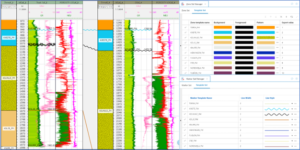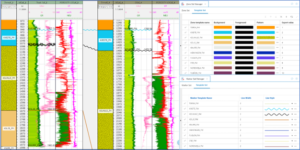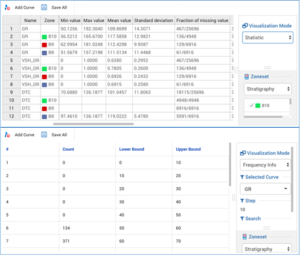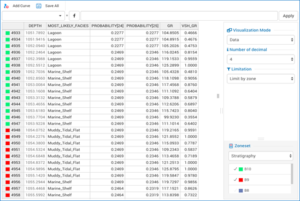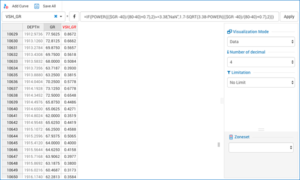Version 1.01 August-2024
Enhancement Updates:
• Update API Limit logic – Fix.variable field: Only transmit FIX value for cases with assets
• Update API structure UpdateCustomerLimit: Add LimitID field in response
• Update API logic: Change data type of number fields to string
• Update API Asset logic: Add transmission of lpV6Address field data
Fix bug issues:
o API send does not transmit amount
o Error generating uncertain value when ending flow
o Select File Type when Code is not selected
Version 1.10 released Sept-2024
Import and export data
Import and export well log, core data from/to popular file formats (LAS 2.0, LAS 3.0, DLIS, CSV/ASCII/TXT). Automatically detect curve family based on curve name and unit.
All well data imported in I2G can be used for different projects without uploading data again.

Import and export well log, core data from/to popular file formats (LAS 2.0, LAS 3.0, DLIS, CSV/ASCII/TXT). Automatically detect curve family based on curve name and unit.
All well data imported in I2G can be used for different projects without uploading data again.
Fix bugs
- Import feature stop working with Excel files that contains images
Known limitations
- CSV files with commas inside the content of fields
Version 1.11 released Oct-2024
Fix bugs
- Import feature stop working with Excel files that contains images
Known limitations
- CSV files with commas inside the content of fields
Version 1.5 released Nov-2024
Well data management feature available
After successful imported wells in I2G, in some projects, there are maybe a lot of well and data used for work. With well data management, users can easily organize data by grouping or tagging multiple data items. When clicking on any tagging name on tag bar, a list of well with this tag will appear on project browser.
Powerful searching function with the ability to search data by name, family, well header, and unit.
Different data type (. i.e., log, core, array, text, zone, marker, image …) are represented by different icon, help users quickly recognize the data they need.

Version 1.6 released Dec-2024
Zone and marker management
The centralized zone and marker template system allows user to make a consistent display for the same zone/marker across multi-well plots.
With zone and maker management, users can quickly create a zone template then apply it to all available well in project and easily convert zone set to marker set without create a new marker set. In addition to, the user can do:
- Zone/marker template set
- Create zone on multi-well log-plot with available zone template set
- Create maker on multi-well log-plot with available marker template set